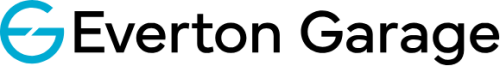Discover Hyundai Bluelink
Hyundai Bluelink is a connected car service provided by Hyundai Motor Company that offers a range of features and services to improve the driving experience. It is available on most new Hyundai models and can be accessed through a smartphone app or in-car infotainment system.
Here are some of the key features of Hyundai Bluelink
Remote Start - You can remotely start your car from the Bluelink app, which is especially useful during extreme weather conditions.
Remote Door Lock/Unlock - With the Bluelink app, you can lock or unlock your car doors from anywhere. This feature can also be set up to automatically lock your doors when you walk away from the car.
Find My Car - This feature helps you locate your car in a crowded car park or unfamiliar area. It shows you the exact location of your car on a map, and you can even sound the horn and flash the lights to make it easier to find.
Valet Mode - With this feature, you can limit the top speed and acceleration of your car when it's being driven by someone else, such as a valet. You can also set up a geofence that will alert you if your car is driven outside of a specific area.
Remote Climate Control - You can remotely control the temperature inside your car, as well as turn on the heated seats or steering wheel, using the Bluelink app.
Stolen Vehicle Recovery - In the unfortunate event that your car is stolen, the Bluelink service can help you track its location and work with local law enforcement to recover it.
Maintenance Alerts - Bluelink can also send you alerts when your car is due for maintenance or when a specific part needs attention.
Hyundai Bluelink offers a range of features and services that can make driving more convenient, safe, and enjoyable.
Remote Start
Remote start is a feature that allows you to start your car's engine from a distance using a remote control or a smartphone app. With remote start, you can warm up or cool down your car before you get in, which can be especially useful during extreme weather conditions.
When you use remote start, your car's engine starts running but the car remains locked, so it is still secure. This feature can save you time and make your driving experience more comfortable, as you can step into a car that's already at a comfortable temperature.
It's important to note that not all cars come with a remote start feature, and even if your car has it, you may need to activate it or pay for a subscription service like Hyundai Bluelink to use it. Additionally, some local regulations may limit the use of remote start, so it's always a good idea to check local laws and regulations before using it.
Remote Door Lock/Unlock
Remote door lock/unlock is a feature that allows you to lock or unlock your car's doors from a distance using a remote control or a smartphone app. This feature is useful when you want to lock or unlock your car without physically being near it.
To use remote door lock/unlock, you typically need to press a button on your car's key fob or use a smartphone app linked to your car's connected services. Once activated, the door locks will either lock or unlock depending on the button you pressed.
This feature can be especially helpful in situations where you need to quickly secure your car, such as when you're carrying a lot of shopping bags or when you're in an unfamiliar or potentially unsafe area. Similarly, it can be convenient to unlock your car from a distance when you're approaching it, so you can simply get in and start driving without fumbling with keys or a remote control.
It's important to note that not all cars come with remote door lock/unlock, and even if your car has this feature, you may need to activate it or subscribe to a connected services plan like Hyundai Bluelink to use it. Additionally, some security concerns exist with remote door lock/unlock, so it's always important to be cautious and ensure that your car is securely locked.
Find My Car
Hyundai Find My Car is a feature offered by Hyundai's connected car service, Bluelink, that helps you locate your car in a crowded car park or unfamiliar area. This feature is accessible through the Bluelink app on your smartphone.
When you park your car and activate the Find My Car feature, the Bluelink system will save the car's location on a map. Later, when you want to find your car, you can open the Bluelink app and see the car's location on the map.
In addition to showing you the car's location, Hyundai Find My Car can also help you find your car by activating the car's horn and flashing its lights. This can be helpful when you're in a large car park or area where you can't easily spot your car.
Overall, Hyundai Find My Car is a useful feature for anyone who has trouble remembering where they parked their car or needs help finding their car in a busy car park. It can save you time and reduce the stress of trying to locate your car, especially in unfamiliar areas.
Hyundai Valet Mode
Hyundai Valet Mode is a feature offered by Hyundai's connected car service, Bluelink, that allows you to set limitations on your car's top speed, acceleration, and other settings when someone else is driving your car. This feature can be particularly useful when you need to leave your car with a valet or a mechanic and want to ensure that they don't drive it recklessly or beyond a certain distance.
When you activate Valet Mode, you can set a maximum speed limit and acceleration limit for your car, as well as limit other settings like audio volume or the type of music that can be played. You can also set a geofence, which will alert you if the car is driven outside a certain area.
The Valet Mode feature can be activated and deactivated through the Bluelink app on your smartphone. When the feature is activated, the car will display a notification on the dashboard to let the driver know that Valet Mode is active.
Overall, Hyundai Valet Mode is a useful feature for anyone who wants to protect their car from damage or misuse when someone else is driving it. It provides an additional layer of security and peace of mind, especially when leaving your car with strangers or in unfamiliar locations.
Hyundai Remote Climate Control
Hyundai Remote Climate Control is a feature offered by Hyundai's connected car service, Bluelink, that allows you to control your car's climate settings remotely using a smartphone app. This feature can be particularly useful during extreme weather conditions when you want to pre-cool or pre-heat your car before you get in.
Using the Bluelink app, you can activate Remote Climate Control and set the temperature and fan speed of your car's air conditioning or heating system. This feature can save you time and make your driving experience more comfortable, as you can step into a car that's already at a comfortable temperature.
In addition to providing control over the car's temperature settings, Hyundai Remote Climate Control also allows you to turn on the car's rear defrost and defogger to improve visibility on cold or humid days.
Overall, Hyundai Remote Climate Control is a useful feature for anyone who wants to ensure that their car is at a comfortable temperature before they get in. It can save you time and make your driving experience more enjoyable, especially during extreme weather conditions.
Hyundai Stolen Vehicle Recovery
Hyundai Stolen Vehicle Recovery is a feature offered by Hyundai's connected car service, Bluelink, that helps locate and recover stolen vehicles. This feature can be particularly useful for those who live in high-risk areas or for those who want to ensure their car is protected against theft.
If your car is stolen, you can contact the police and then use the Bluelink app to activate the Stolen Vehicle Recovery feature. This will alert Hyundai's response team, who will work with the police to locate and recover your stolen vehicle.
The Stolen Vehicle Recovery feature uses the car's GPS system to track its location, allowing the response team to pinpoint its whereabouts and provide real-time updates to the police. The response team can also remotely disable the car's engine to prevent the thief from driving the car any further.
Hyundai Stolen Vehicle Recovery is a useful feature for anyone who wants to ensure that their car is protected against theft. It provides an extra layer of security and peace of mind, knowing that if your car is stolen, there is a way to recover it quickly and effectively.
Hyundai Maintenance Alerts
Hyundai Maintenance Alerts is a feature offered by Hyundai's connected car service, Bluelink, that sends you notifications when your car needs maintenance or servicing. This feature can help you keep your car in good condition and prevent breakdowns or other issues.
The Bluelink system monitors your car's vital systems and uses advanced algorithms to predict when your car needs maintenance or servicing. When it's time for maintenance, you'll receive an alert on the Bluelink app or via email, notifying you of the specific service that's required.
In addition to providing maintenance alerts, Hyundai's Bluelink service also allows you to schedule appointments with your preferred dealership directly from the app. This can save you time and make the servicing process more convenient.
Hyundai Maintenance Alerts is a useful feature for anyone who wants to ensure that their car is kept in good condition and prevent breakdowns or other issues. By providing timely alerts and convenient appointment scheduling, this feature can help you stay on top of your car's maintenance needs and ensure that it runs smoothly for years to come.